I oftentimes see people asking why there is so much interference on their SDRs. Most visible interference is in fact not caused by real signals, but caused by the RTL dongle overloading.
Eliminating visible interference
The first to troubleshooting interference is turning off any type of AGC. AGC maxes out the gain slider which makes nearby strong signals to appear where they shouldn’t be.
37.2 dB is a good level
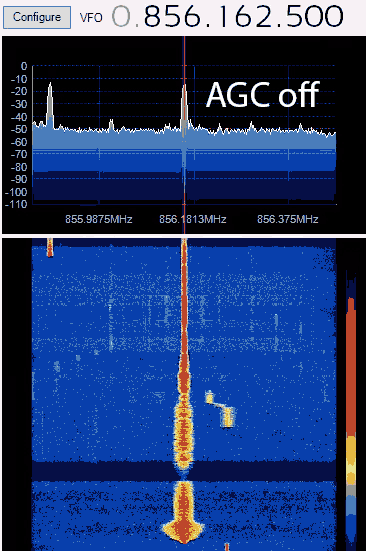
Change your sample rate. Understanding the sample rate is quite easy. 0.25 MSPS will only show 250khz of spectrum on your waterfall/FFT screen.
It isn’t recommended to use 0.25 MSPS because this can cause interference on frequencies every 250KHz. Take for example, a frequency on 850MHz and 850.250MHz. If you set your sample rate to 0.25MSPS, and either the signal is too close, or your gain is too high. Both 850MHz and 850.25 will mix causing bad decodes. The same can be found up to 10 iterations of 250KHz past the original signal. To see this, find a strong signal, set your gain high. Center it on your waterfall/FFT display, and increment the frequency by 1MHz. You will see the same signal every 1MHz, slowly decreasing in strength as you increase the frequency. Now use 2.048MSPS, you will notice mirrored interference every 2.048MHz
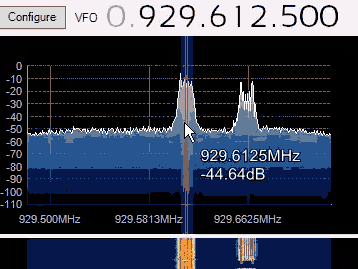
.9000001 MSPS is recommended for digital modes because it provides a small enough chunk of spectrum for visually inspecting the signal, and it doesn’t cause even overlaps. So instead of 849MHz, 849.5 849.75 interfering with 850MHz, interference will only occur every 900KHz, which has a lesser chance of overlapping interference.
How to eliminate real interference
Real interference is caused by any type of RFI near your SDR receiver. Simply moving the dongle and antenna away from the source of noise (computer, TV. AVR) will lower interference.
To go even further, you can add a ferrite core, or an RF shielded case around your SDR to block unwanted signals.

Leave a Reply